Get web pages and text documents read aloud
If you find reading difficult or are simply fed up of staring at a screen all the time then you might want to check out Expressivo, a text-to-speech app that reads aloud what's written on screen.
Using Expressivo you can listen to online articles, news, eBooks, and RSS feeds and more. The app consists of a tabbed interface where you can open documents or simply type directly into the program. Pressing the Read/Stop button will instantly start and stop the speech. Expressivo can also be installed as a Firefox extension. This adds three buttons to the browser's toolbar, which allow you to get web pages spoken to you.
The scope of what can be done with Expressivo is quite impressive. There are lots of well-organized options, such as the ability to save what's being read as an MP3 file, which is great for listening to web pages on the bus home from work. There's also a built-in RSS client, which reads the latest news to you as it comes in (although this does get somewhat annoying).
The speech itself in Expressivo is pretty good. The default voice, Jennifer is clear and not as robotic as some other text-to-speech apps out there. It still struggles on certain words, such as acronyms, and the inflections aren't always in the right place, but generally it's on the mark.
Expressivo represents a powerful application for anyone who prefers listening to reading.





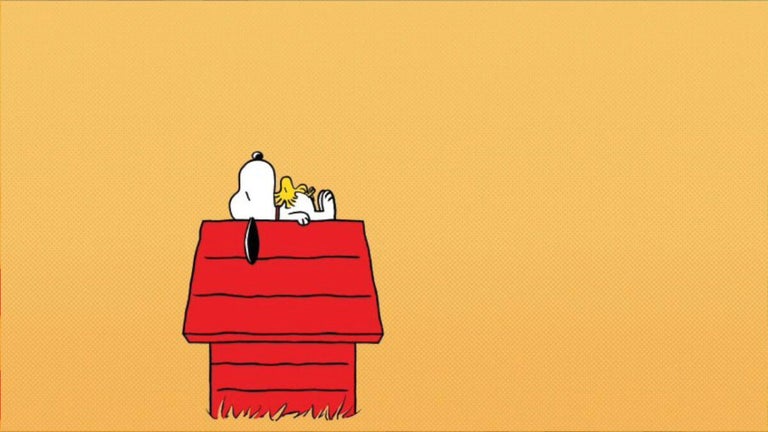
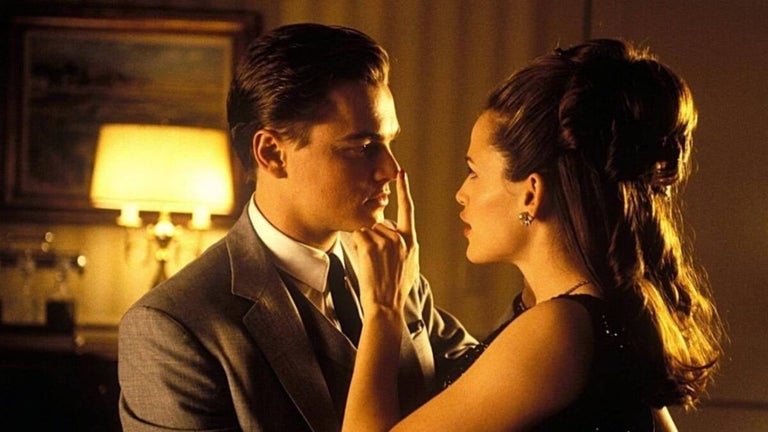
User reviews about Expressivo
by Anonymous
Great software..
I love it, but in my opinion the price is to high, and www.expressivo.com dont offer any promotions or discounts.
Pros: Great, almost human voices.
Cons: The right click should include "copy" and "paste", instead you have to go to "edit" and work it out from there.
Little to much, why complicate life?
The graphic is not decent also. More